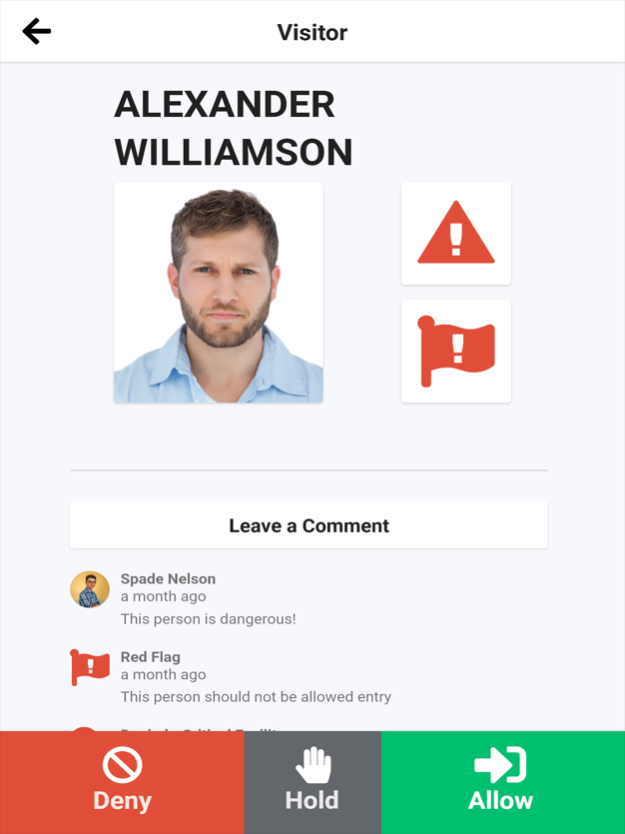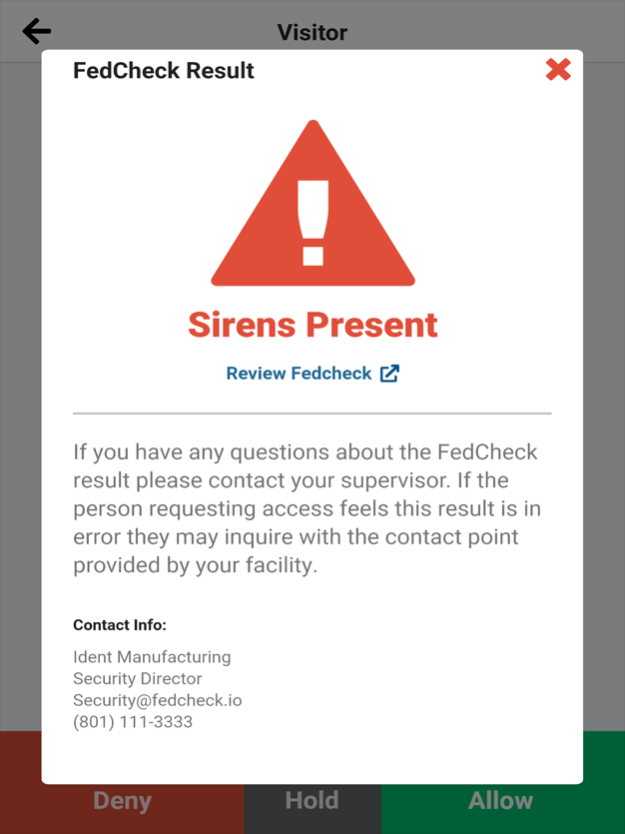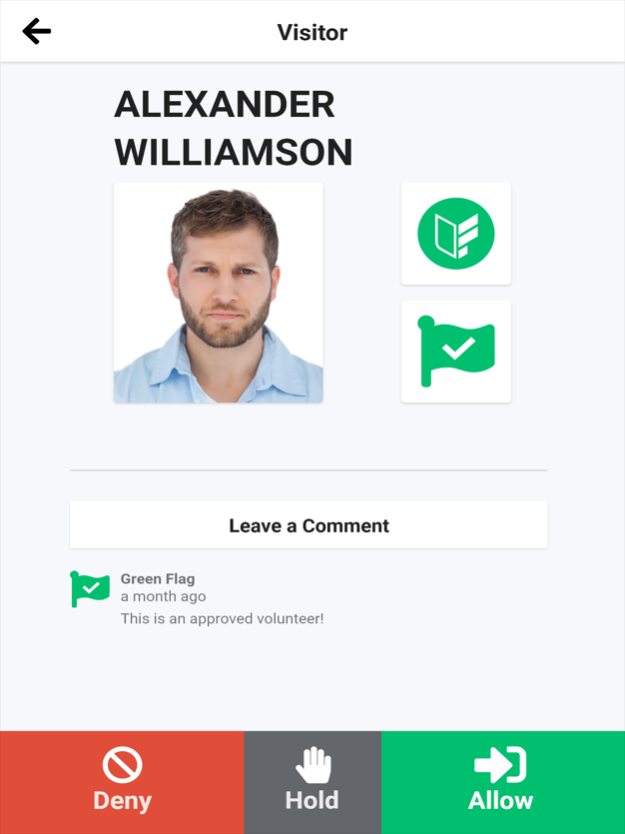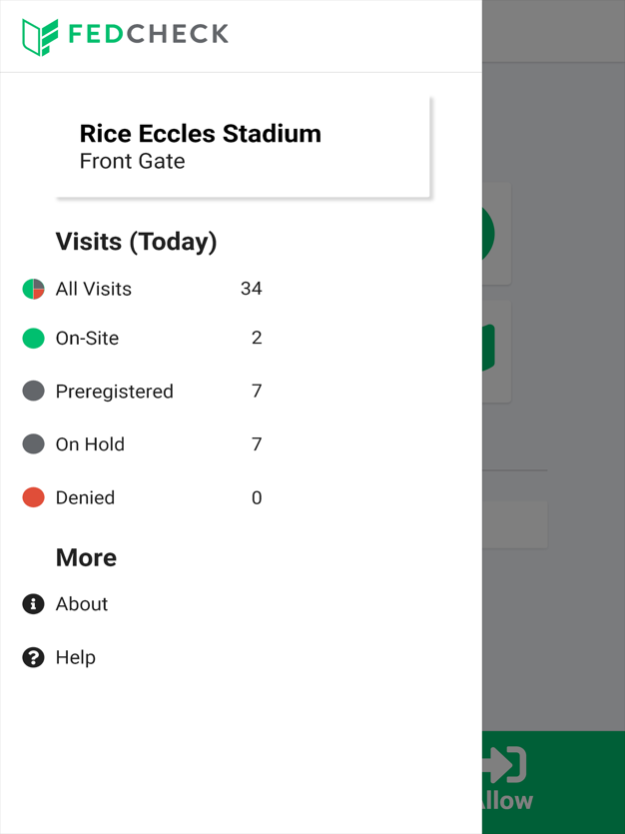FedCheck 2020.8.0
Continue to app
Free Version
Publisher Description
Putting protection and prevention at the forefront of your business.
FedCheck is an instant threat detection solution that notifies the user in real-time if a visitor is a potential threat – before they are admitted into a facility. FedCheck works by scanning a government issued ID, such as a driver license. Within seconds FedCheck gathers, scrubs, and organizes all that data into customizable alerts, immediately sharing results with your security team members instantly and voicelessly.
By leveraging the power of a SAFETY Act designated tool, you can make your security processes quicker, easier, and more powerful.
Brought to you by Ident Solutions. The leader in creating cutting edge, proprietary security technology.
FEATURES:
-SAFETY Act designated solution
-Cloud-based software
-Instant threat detection
-Unlimited ID scanning
-Easy to read red and green sirens
-Clear, valid data
-Multifaceted security system
A FedCheck account is required to sign in. If you already have an account download the FedCheck app to get started.
Oct 15, 2020
Version 2020.8.0
- Increased the amount of time you can remain logged in
- Cleaned up a number of UI issues
- Other Bug fixes...
About FedCheck
FedCheck is a free app for iOS published in the System Maintenance list of apps, part of System Utilities.
The company that develops FedCheck is Ident Solutions. The latest version released by its developer is 2020.8.0.
To install FedCheck on your iOS device, just click the green Continue To App button above to start the installation process. The app is listed on our website since 2020-10-15 and was downloaded 0 times. We have already checked if the download link is safe, however for your own protection we recommend that you scan the downloaded app with your antivirus. Your antivirus may detect the FedCheck as malware if the download link is broken.
How to install FedCheck on your iOS device:
- Click on the Continue To App button on our website. This will redirect you to the App Store.
- Once the FedCheck is shown in the iTunes listing of your iOS device, you can start its download and installation. Tap on the GET button to the right of the app to start downloading it.
- If you are not logged-in the iOS appstore app, you'll be prompted for your your Apple ID and/or password.
- After FedCheck is downloaded, you'll see an INSTALL button to the right. Tap on it to start the actual installation of the iOS app.
- Once installation is finished you can tap on the OPEN button to start it. Its icon will also be added to your device home screen.